If your organization is searching for a wireless LAN solution, you have probably already heard about Aerohive and Cisco products. The question remains: which one is better for your needs? We have consolidated real customer reviews in this blog to give a quick overview of both products.
Key Differences
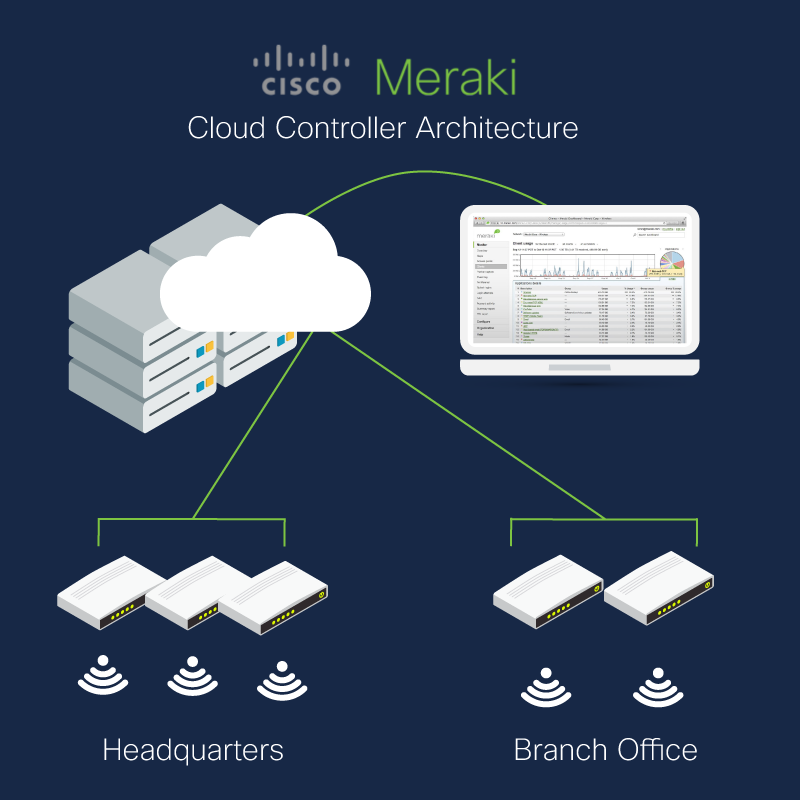
Cisco Meraki | Cloud Managed
- Completely cloud-managed and centralized
- Highly available and geo-redundant
- Deployment does not require manual provisioning
- Easily scale up or down by adding or removing APs that automatically discover the Cloud Controller

Ruckus Wireless | On Site
- FlexMaster overlay software for management
- Scale by upgrading controllers or managing FlexMaster on a server
- Each AP must be provisioned on the same subnet as the controller or by using custom DHCP server configurations
Compare Features At a Glance
| ENTERPRISE FEATURE |  |
 |
|
|---|---|---|---|
| Feature 1 | |||
| WPA2-Enterprise with 802.1X Authentication |  |
 |
|
| Feature 2 | |||
| VLAN Tagging |  |
 |
|
| Feature 3 | |||
| QoS for Voice, Video |  |
 |
|
| Feature 4 | |||
| Rogue AP Detection and Location |  |
 |
|
 |
Feature 5 | ||
| Layer 7 Application Traffic Sharing |  |
 |
|
 |
Feature 5 | ||
| 3-Stream, 900 Mbit/s Access Points |  |
 |
|
 |
Feature 5 | ||
| Stateful Policy |  |
 |
|
 |
Feature 5 | ||
| Integrated Client Location Tracking |  |
 |
|
 |
Feature 5 | ||
| Built-in Multi-site Management |  |
 |
|
 |
Feature 5 | ||
| Spectrum Analysis |  |
 |
|
 |
Feature 5 | ||
| Teleworker VPN |  |
 |
|
 |
Feature 5 | ||
| Built-in Network Access Control (NAC) |  |
 |
|
 |
Feature 5 | ||
| Zero-configuration Virtual Branch Networks |  |
 |
|
The Pros of Ruckus vs. Meraki
“I am a fan of the Ruckus ICX switching portfolio and often position them to my customers. Their biggest advantage is that they have centralised management from a web interface which is much easier to use than having to remember complex command-line interfaces.”

The Pros of Meraki
Free webinars and training
Great UI
Very responsive support team
Visibility and dashboard management
“If you want easy to setup wireless that works really well and can be managed from anywhere, Meraki is for sure the way to go. Once you get used to using the dashboard, it is extremely easy to use and will show you all kinds of details about the network and the clients on it. The Meraki design works well, especially if you are new to wireless, the settings are pretty basic but easy to follow. If you have an office environment and don’t want the hassle of having a controller in a closet, then Meraki is a good fit. They might not always be suited for industrial designs where heat and extreme harsh temperatures are in play but other than that I’ve found I’ve been able to put them in manufacturing and office environments. If you want extreme tuning ability like you would see in a traditional Cisco controller, then you might not like the Meraki platform.”
The Cons of RUCKUS and Meraki
The Cons of Ruckus
Changing VLANs can be painful
Trunk and port channel setup can be demanding
POE is not set to auto by default
“Ruckus offers a better value alternative to the like of Dell, Cisco and HP switching. it also offers an easier to use web management which doesn’t require specialist training. It doesn’t have all the advanced features as other systems and die hard Cisco networking equipment’s will prefer how Cisco networking works.”
The Cons of Meraki
Cloud-based subscription model
Could benefit from heatmapping
Pricing
“Depending on your business size and budget, the cloud based subscription model may not acceptable to upper management. Additional functionality and support for Mobile Device Management (MDM) comes with an additional cost if you want telephone support, otherwise it is limited to a certain number of devices and tech support via email only.”