Most businesses can no longer rely on simple internet connections to support their daily operations. Most companies utilize wireless LAN to power their network. But with so many different providers, it can be hard to determine which has the best networking equipment.
This blog will break down the differences between
Cisco Meraki and Aerohive networking products.
Access Points
 |
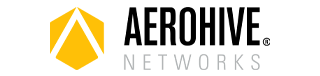 |
||
|---|---|---|---|
| Feature 1 | |||
| What if cloud connection is disrupted? | LAN continues to function and clients can access local resources. New clients can still join the network and roam between APs. Configuration changes and real-time tools are unavailable. | LAN continues to function and clients can access local resources. New clients can still join the network and roam between APs. Configuration changes and real-time tools are unavailable. | |
| Feature 2 | |||
| How is firmware managed? | Firmware updates are made available periodically. Admins can set a preferred time to receive updates through the cloud. | Firmware updates must be managed manually. Firmware versions can become out-of-sync, causing incompatibilities. | |
| Feature 3 | |||
| Included features | Enterprise features are available through the cloud-controller licensing. Pro licenses are available for reduced prices. | Guest access requires separate appliances and license agreements. Technical support is sold separately. Some features are only available for specific APs. | |
Cloud Security
 |
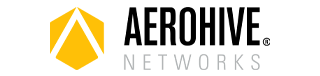 |
||
|---|---|---|---|
| Feature 4 | |||
| Reliability | Real-time replication and automatic failovers. | Periodic backups with no geographic failover. | |
 |
Feature 5 | ||
| 3rd-Party Audits | Quarterly | None | |
 |
Feature 5 | ||
| Account Security | MFA, high-security password policy, role-based administration, account activity logging. | Username and password. | |
 |
Feature 5 | ||
| SLA | 99% uptime guarantee | None | |
Deciding Questions
Most businesses can no longer rely on simple internet connections to support their daily operations. Most companies utilize wireless LAN to power their network. But with so many different providers, it can be hard to determine which has the best networking equipment.
When you’re getting ready to pick a networking solution, it’s important to cover all your bases. Make sure you’re taking a rounded approach by asking yourself these questions:
- Does your organization require data center redundancy and real-time failover?
- Do you need to block traffic that doesn’t use fixed ports?
- Do you need to prioritize virtual meetings?
- If malware breaks your perimeter, does your network need to be prioritized by security?
- Can you choose from a broad range of AP hardware?
- Would you like single-pane-of-glass control of wireless and wired networks?
Once these questions are answered, you have a clearer understanding of which product is best for you.
Shop Cisco with Certified Experts
ROVE develops successful business relationships by providing clients with long-term strategic partnerships. We’re certified in Cisco products, and we can help you understand what is the best match for your unique business needs.